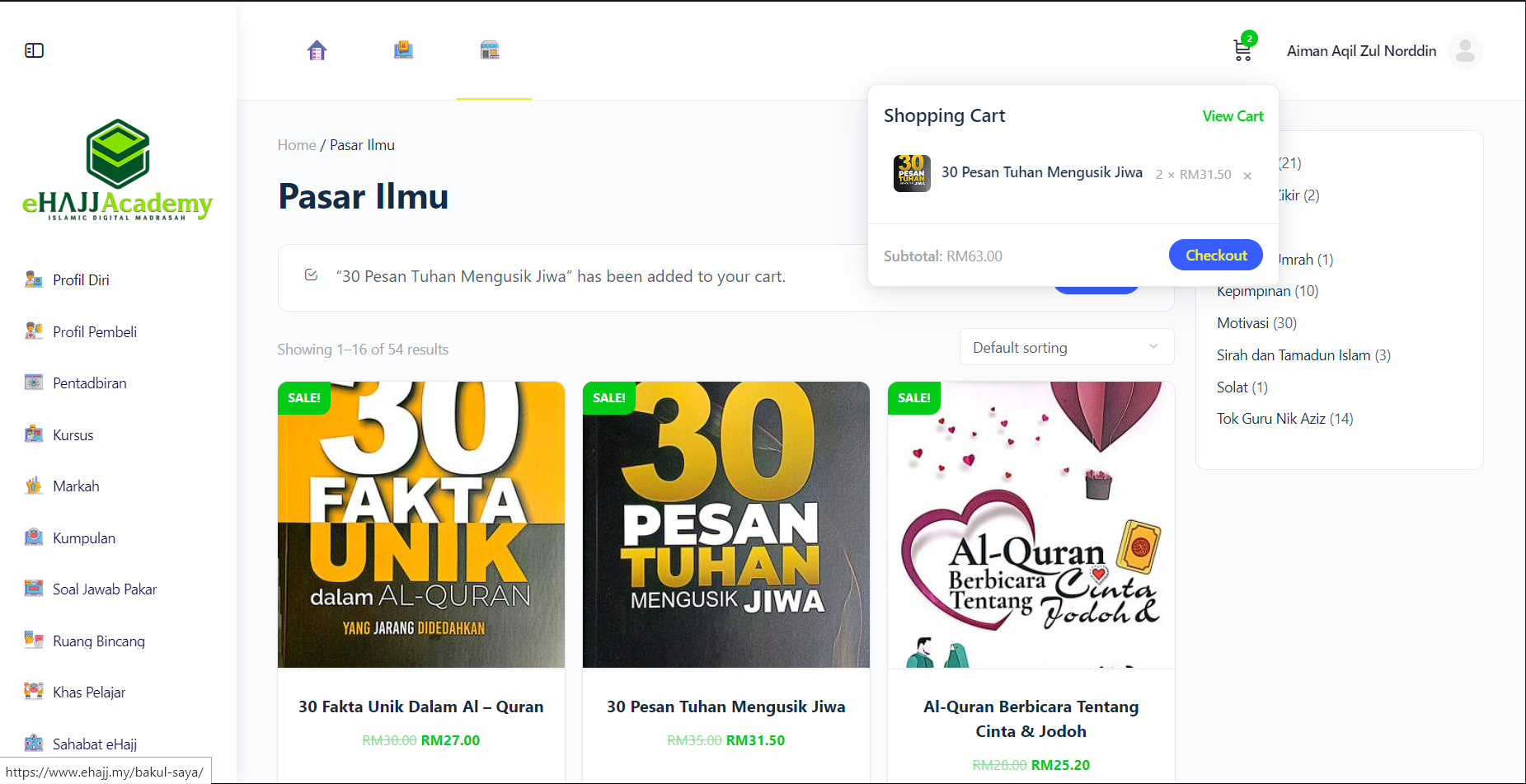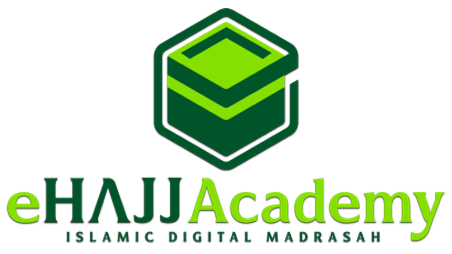Pasar Ilmu
Ini Adalah Video Tutorial untuk pengguna Peribadi
This is Tutorial
Ini Adalah Video Tutorial untuk pengguna Peribadi
This is Tutorial
Pengenalan (Bahasa Melayu)
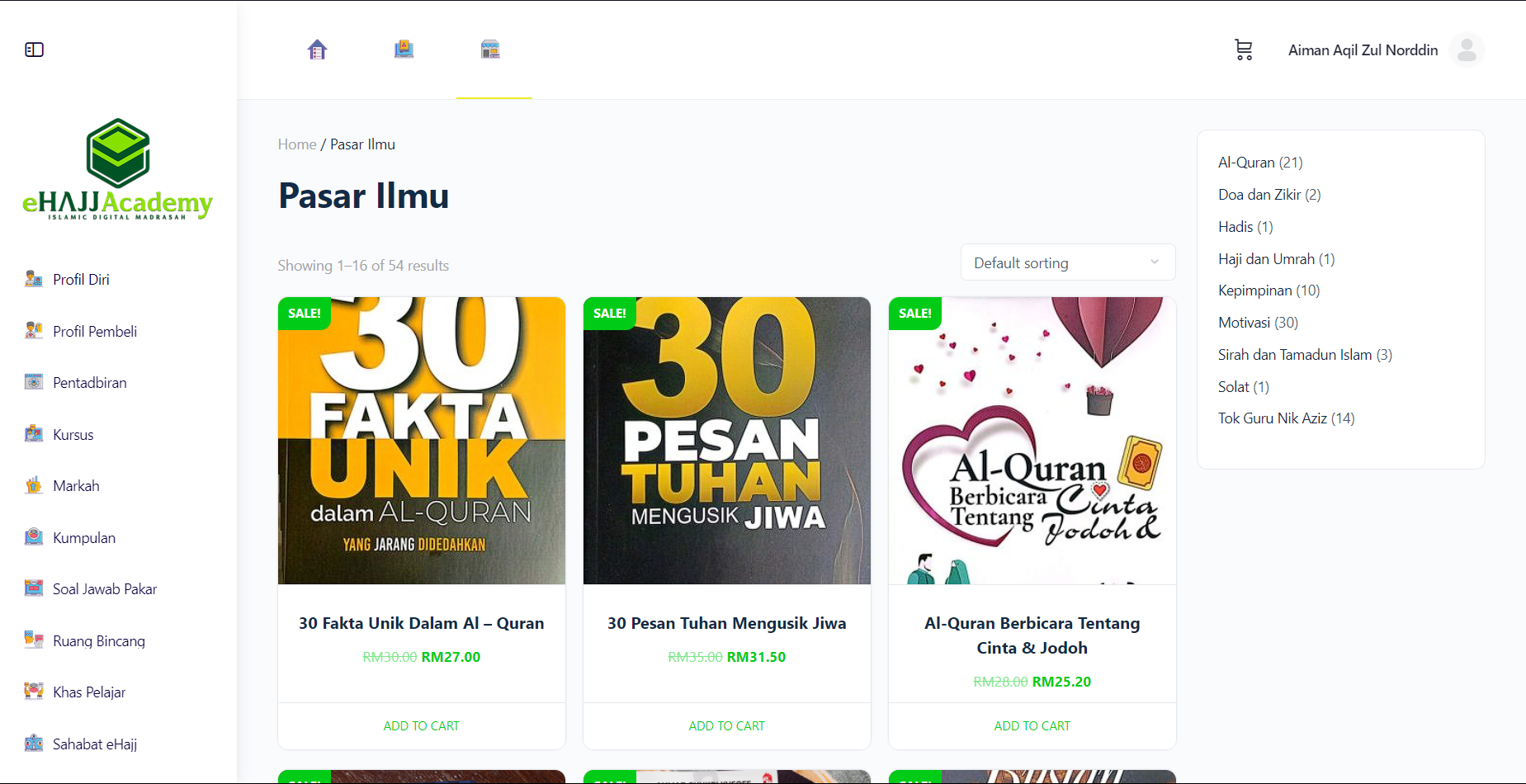
Navigasi ke Halaman Artikel (Bahasa Melayu)
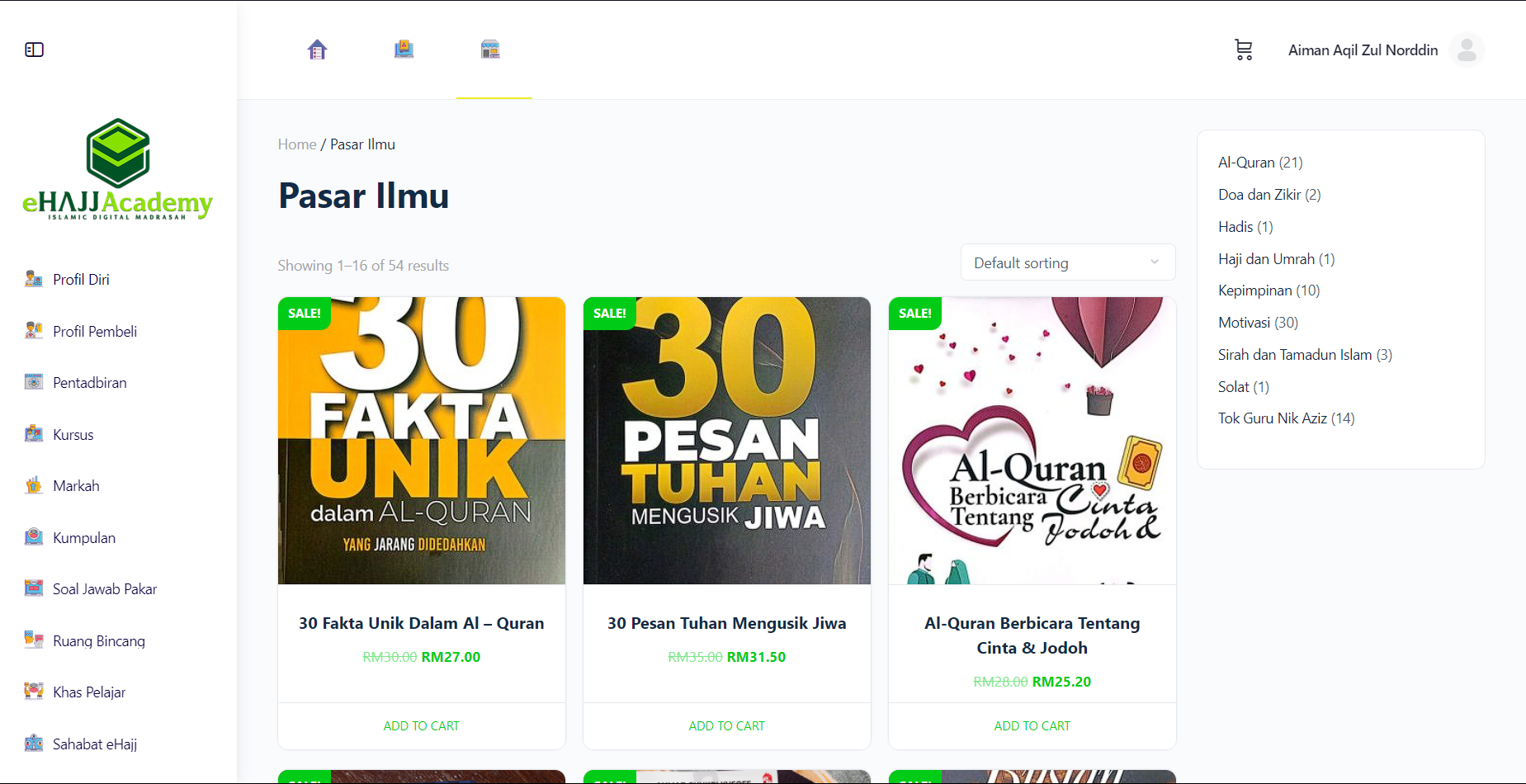
Kandungan Pasar Ilmu (Bahasa Melayu)
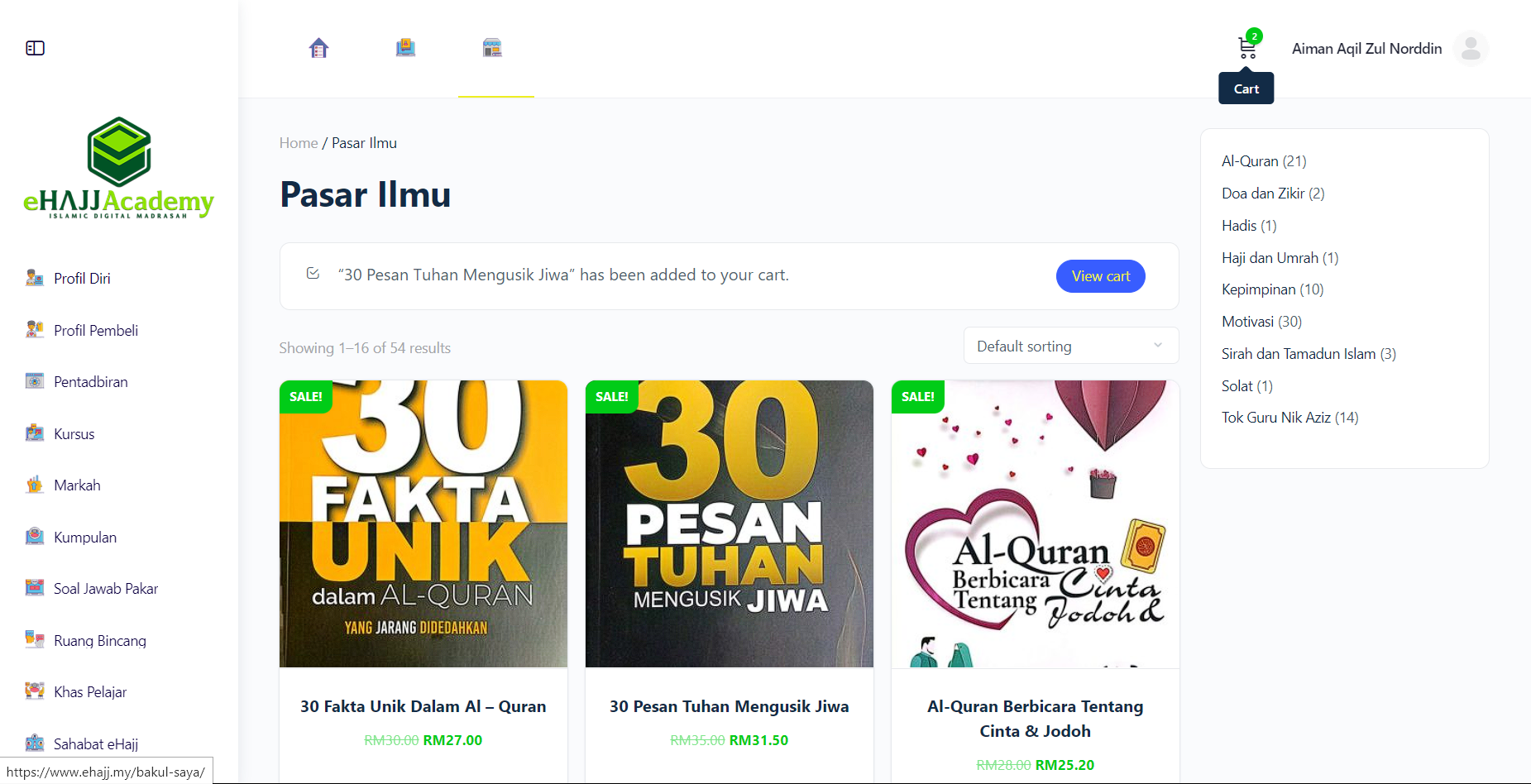
Membeli Buku di Pasar Ilmu (Bahasa Melayu)
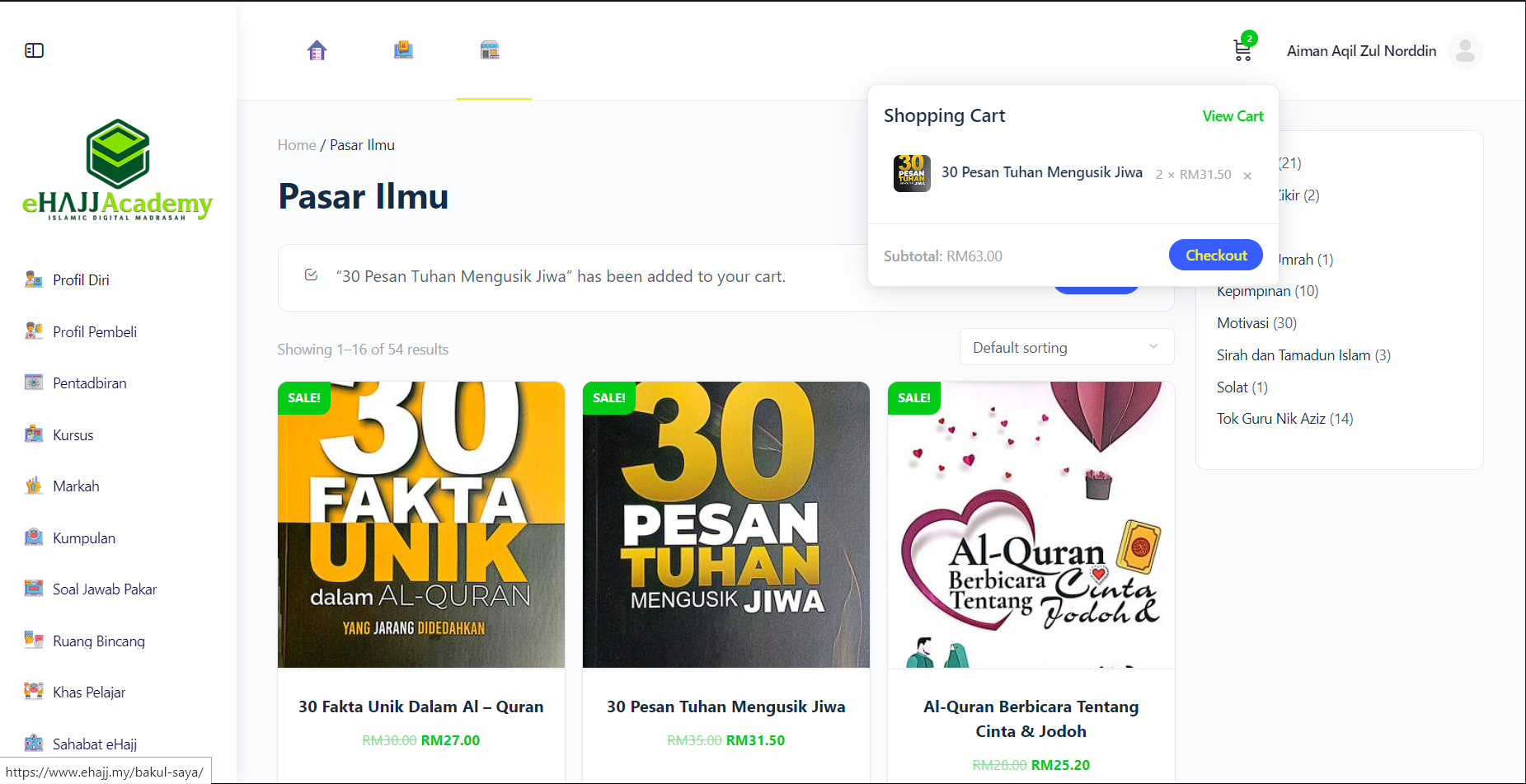
Proses Pembayaran (Bahasa Melayu)
Introduction (English)
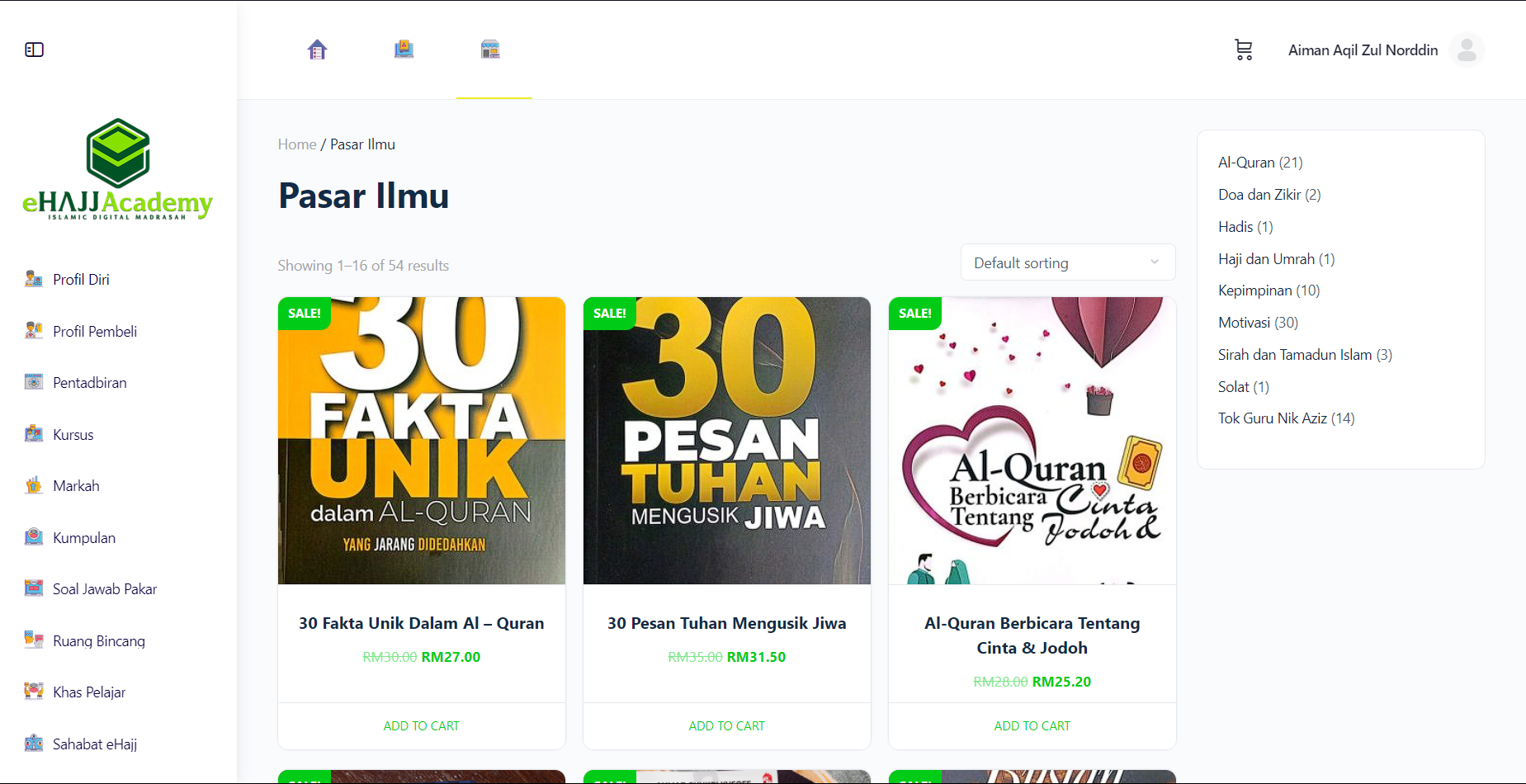
Navigate to the Pasar Ilmu Page (English)
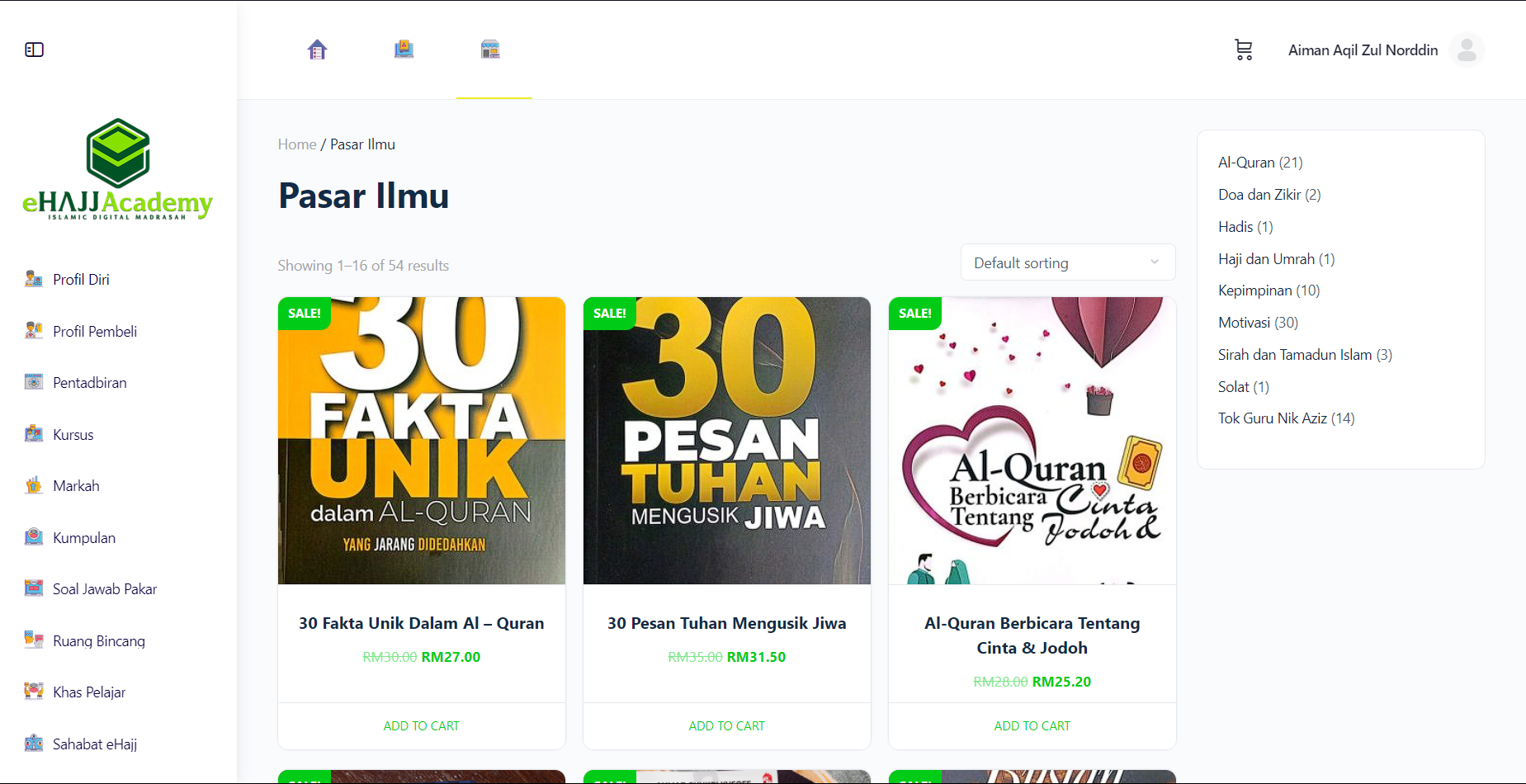
Pasar Ilmu Content (English)
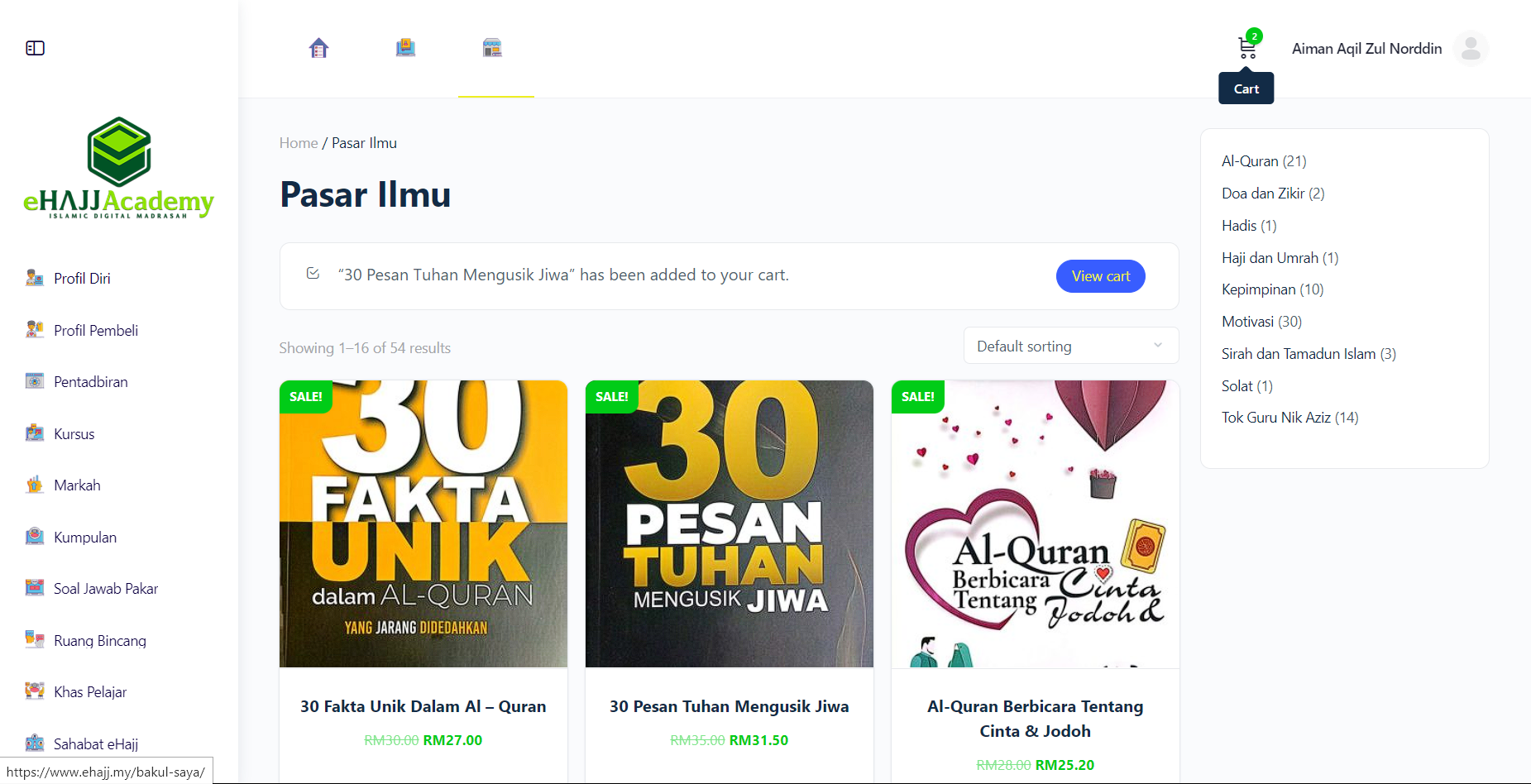
Buying Books at the Pasar Ilmu (English)