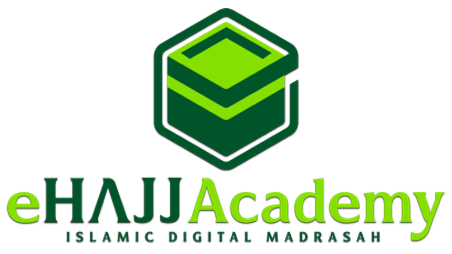Log Masuk
Ini Adalah Video Tutorial untuk pengguna Peribadi
This is Tutorial
Ini Adalah Video Tutorial untuk pengguna Peribadi
This is Tutorial
Pengenalan (Bahasa Melayu)

Navigasi ke Halaman Sign In (Bahasa Melayu)

Proses Log Masuk (Bahasa Melayu)
Selepas Log Masuk (Bahasa Melayu)
Introduction (English)

Navigate to the Sign In Page (English)