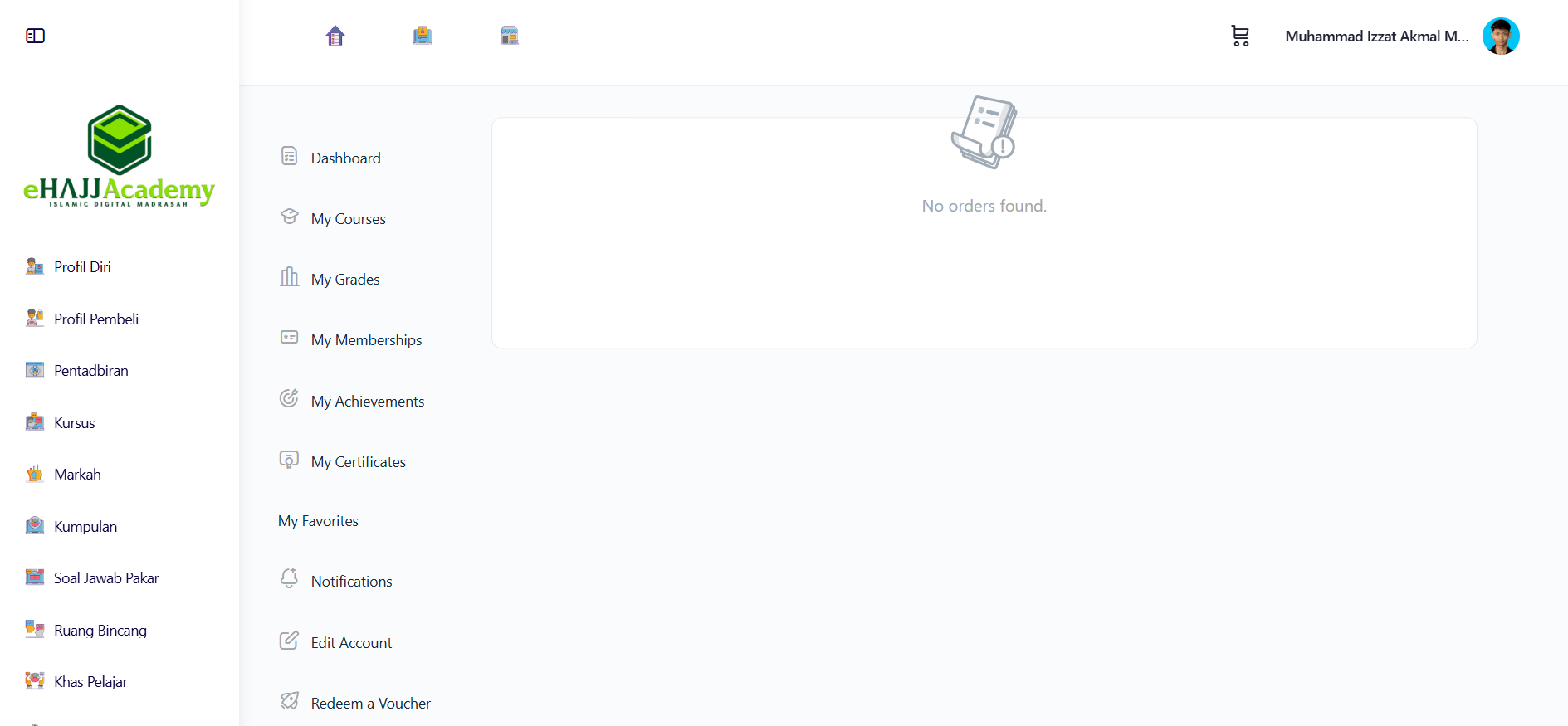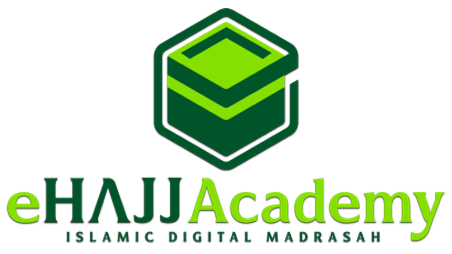Kursus
Ini Adalah Video Tutorial untuk pengguna Peribadi
This is Tutorial
Ini Adalah Video Tutorial untuk pengguna Peribadi
This is Tutorial
Pengenalan (Bahasa Melayu)

Navigasi ke Halaman Kursus (Bahasa Melayu)
Tab Dashboard (Bahasa Melayu)

Tab Kursus (Bahasa Melayu)

Tab Gred (Bahasa Melayu)
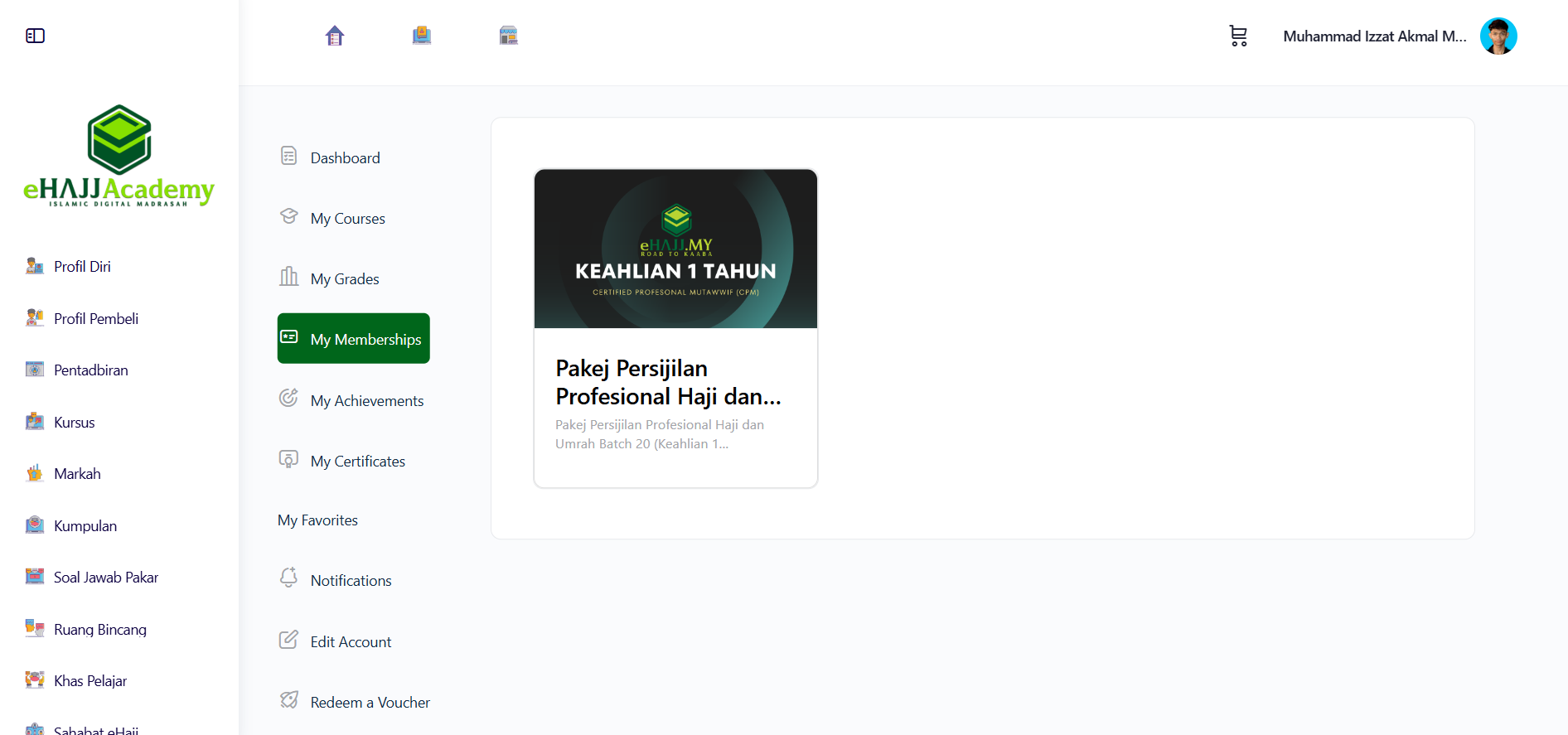
Tab Keahlian (Bahasa Melayu)
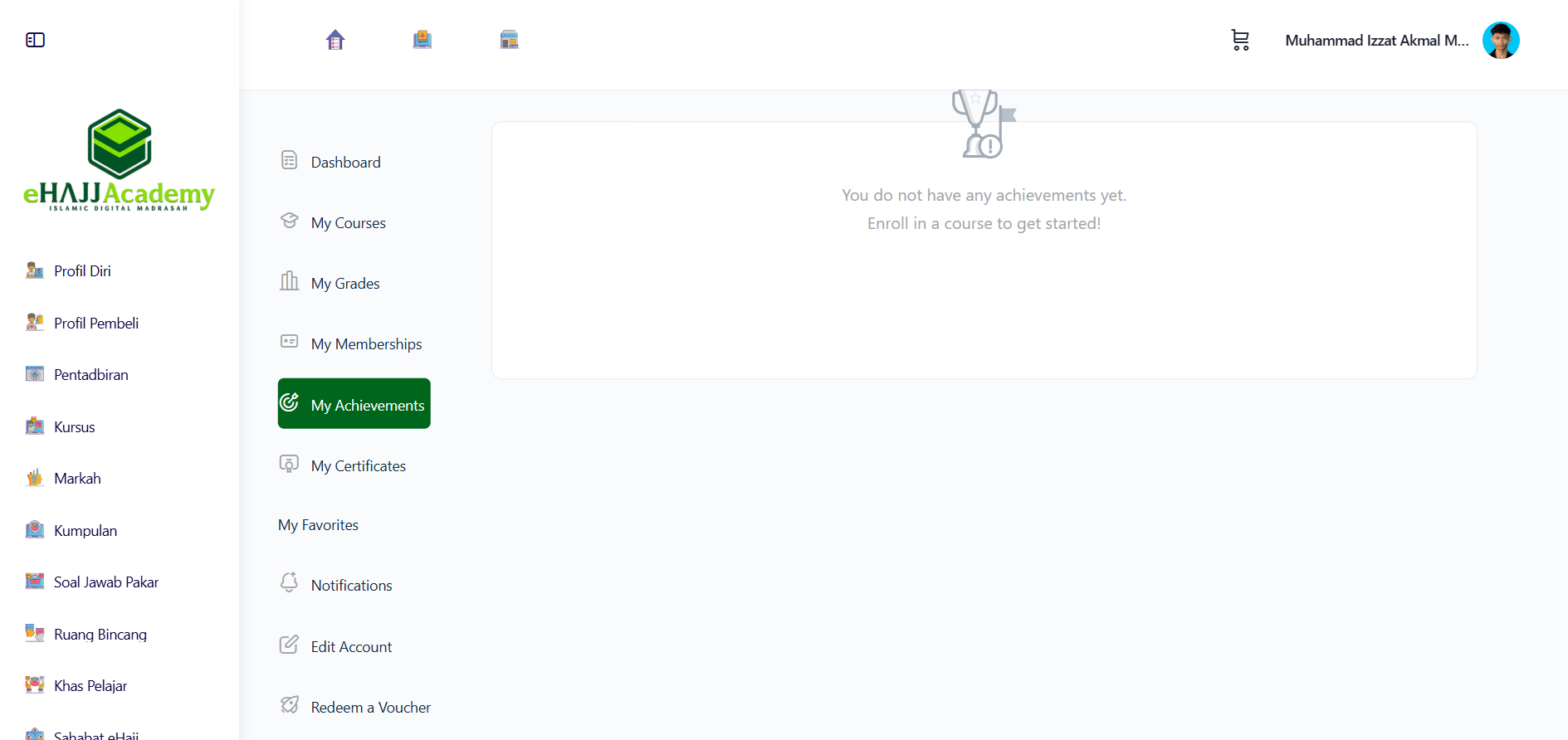
Tab Pencapaian (Bahasa Melayu)
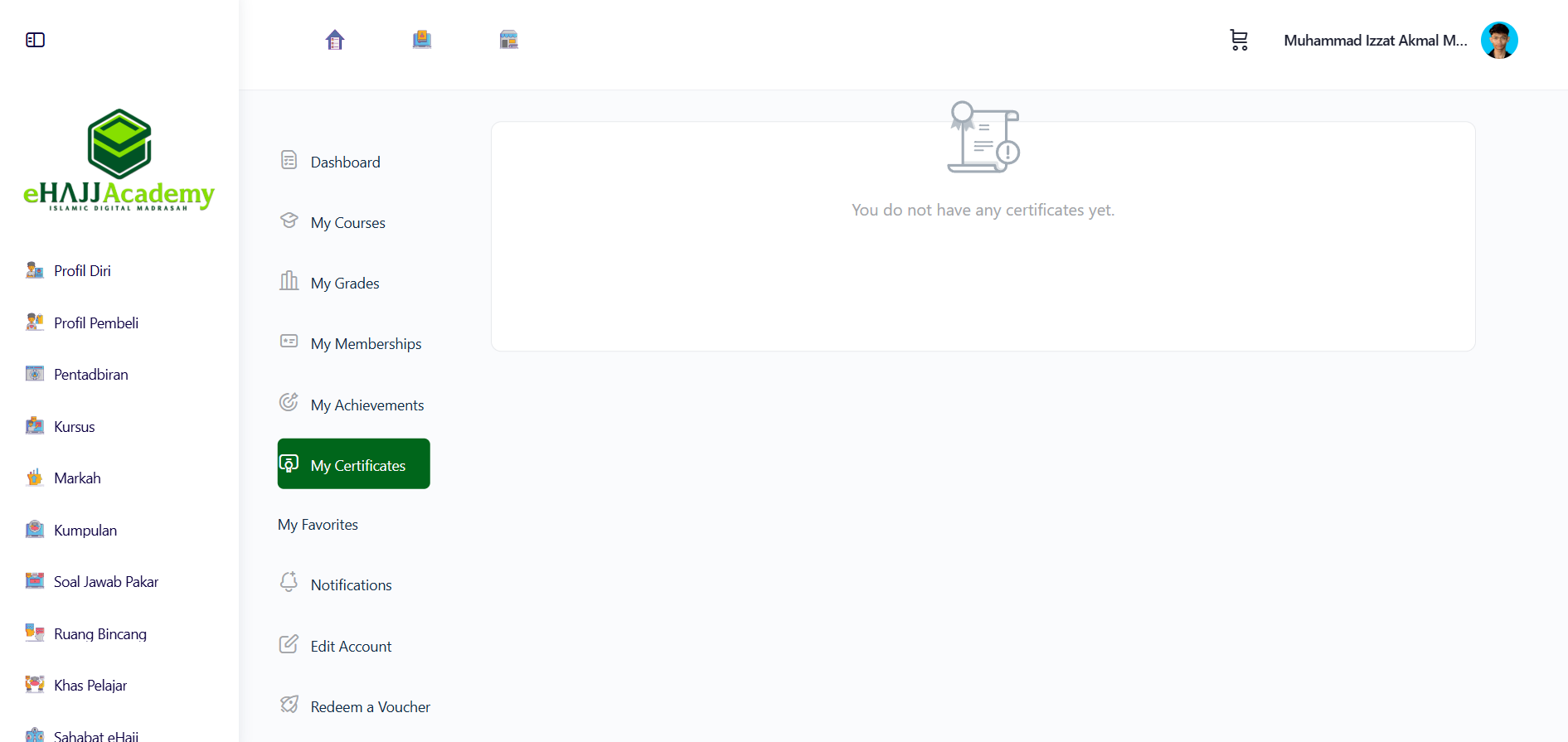
Tab Sijil (Bahasa Melayu)
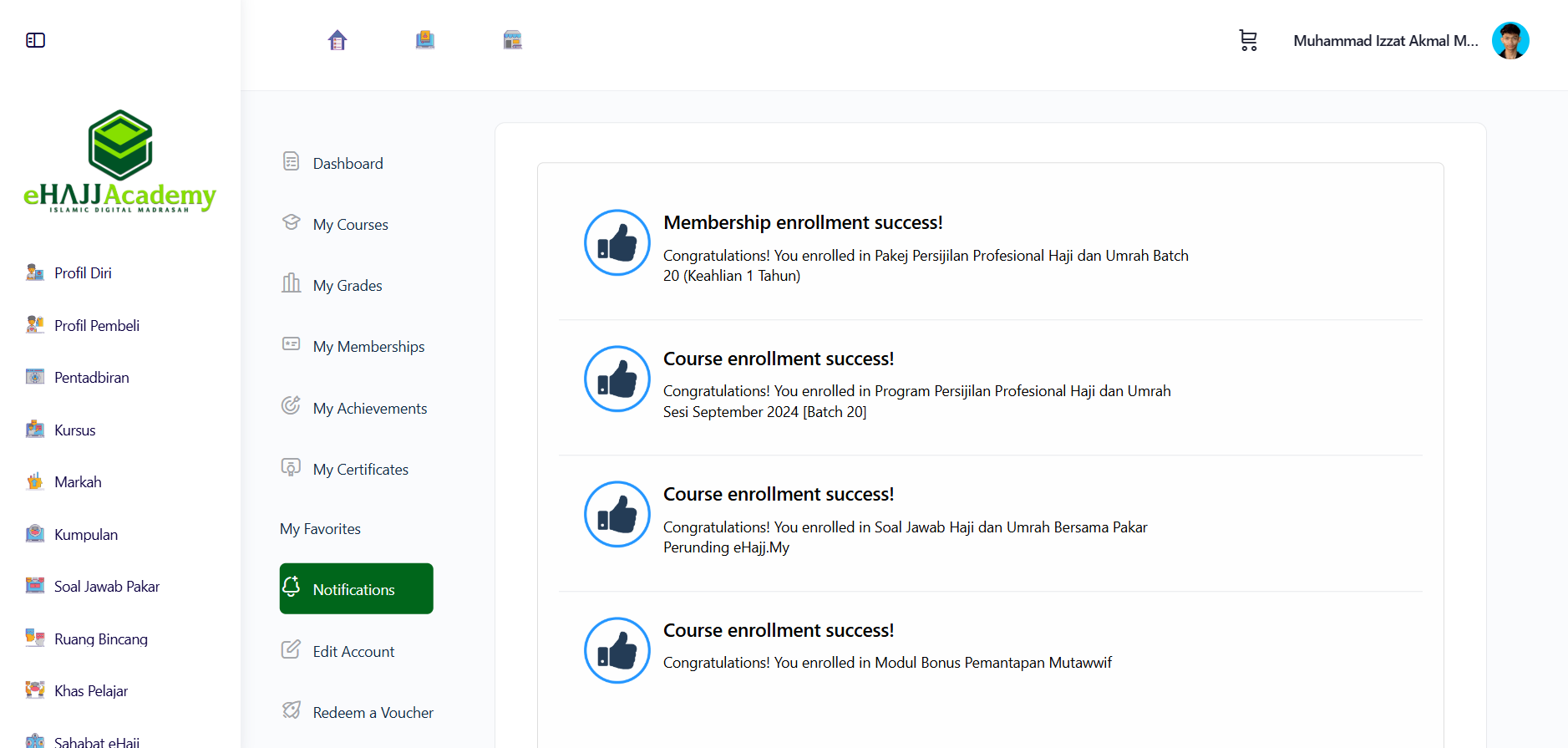
Tab Notifikasi (Bahasa Melayu)
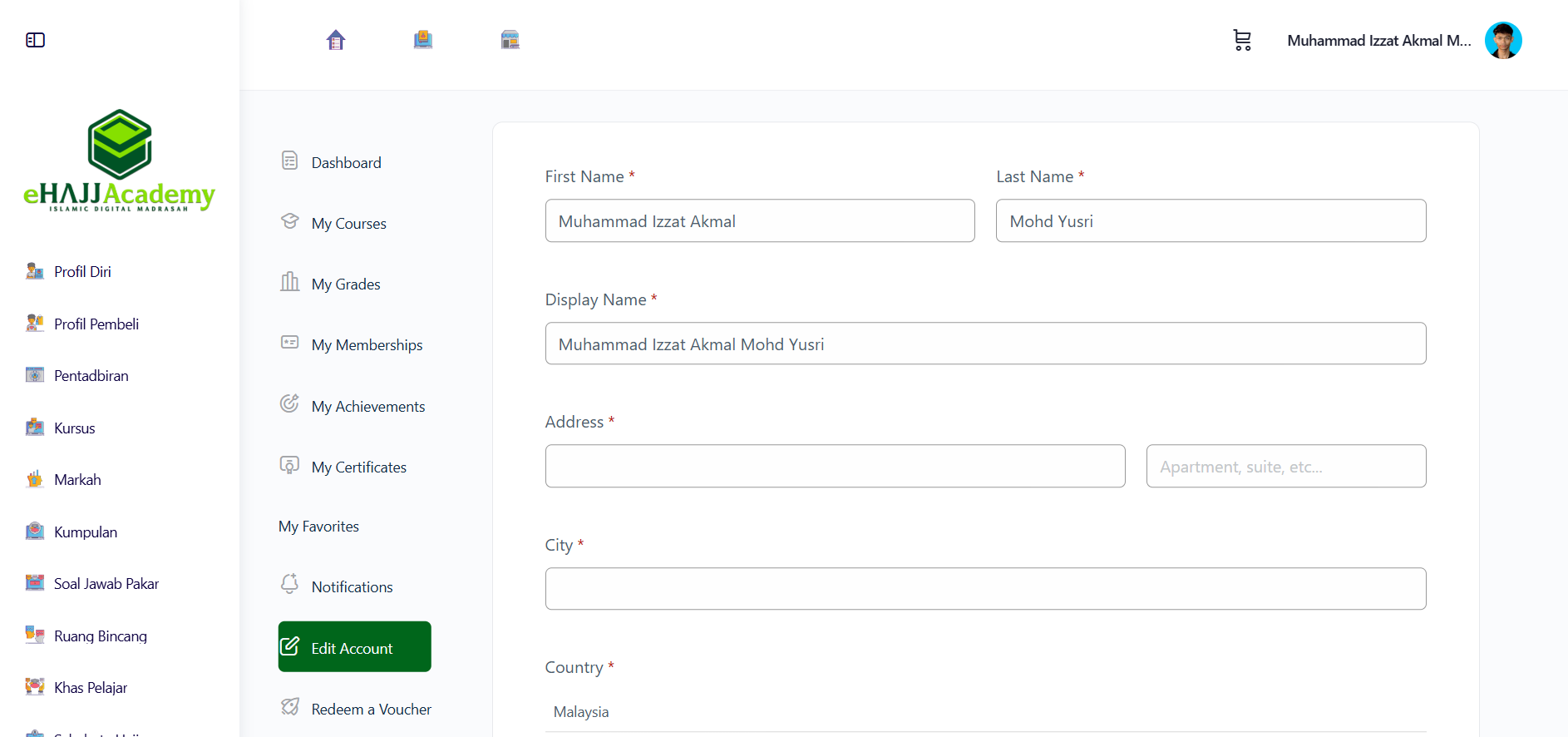
Tab Edit Akaun (Bahasa Melayu)

Tab Tebus Baucar (Bahasa Melayu)
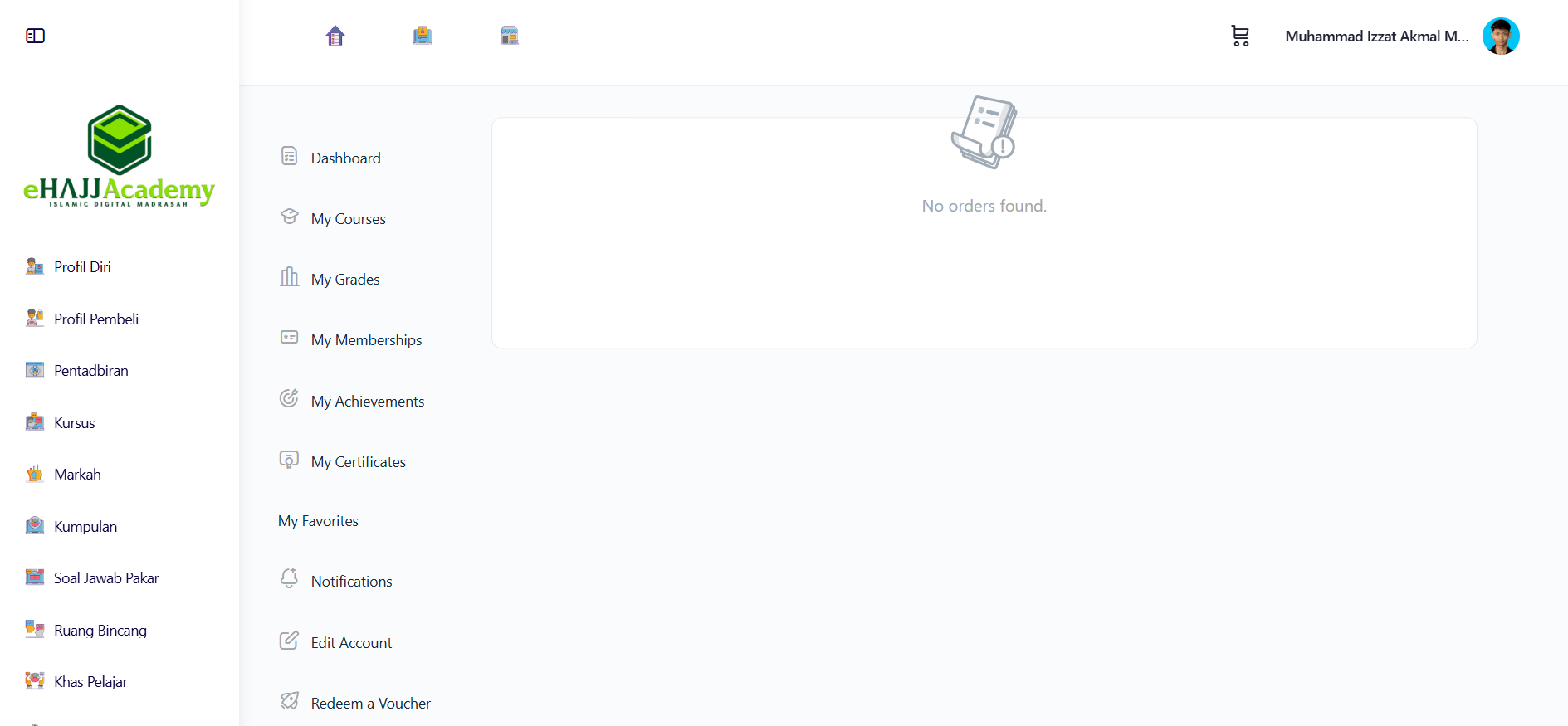
Tab Sejarah Pesanan (Bahasa Melayu)
Log Keluar (Bahasa Melayu)
Introduction (English)

Navigate to the Kursus Page (English)
Dasgboard Tab (English)

My Courses Tab (English)

My Grades Tab (English)
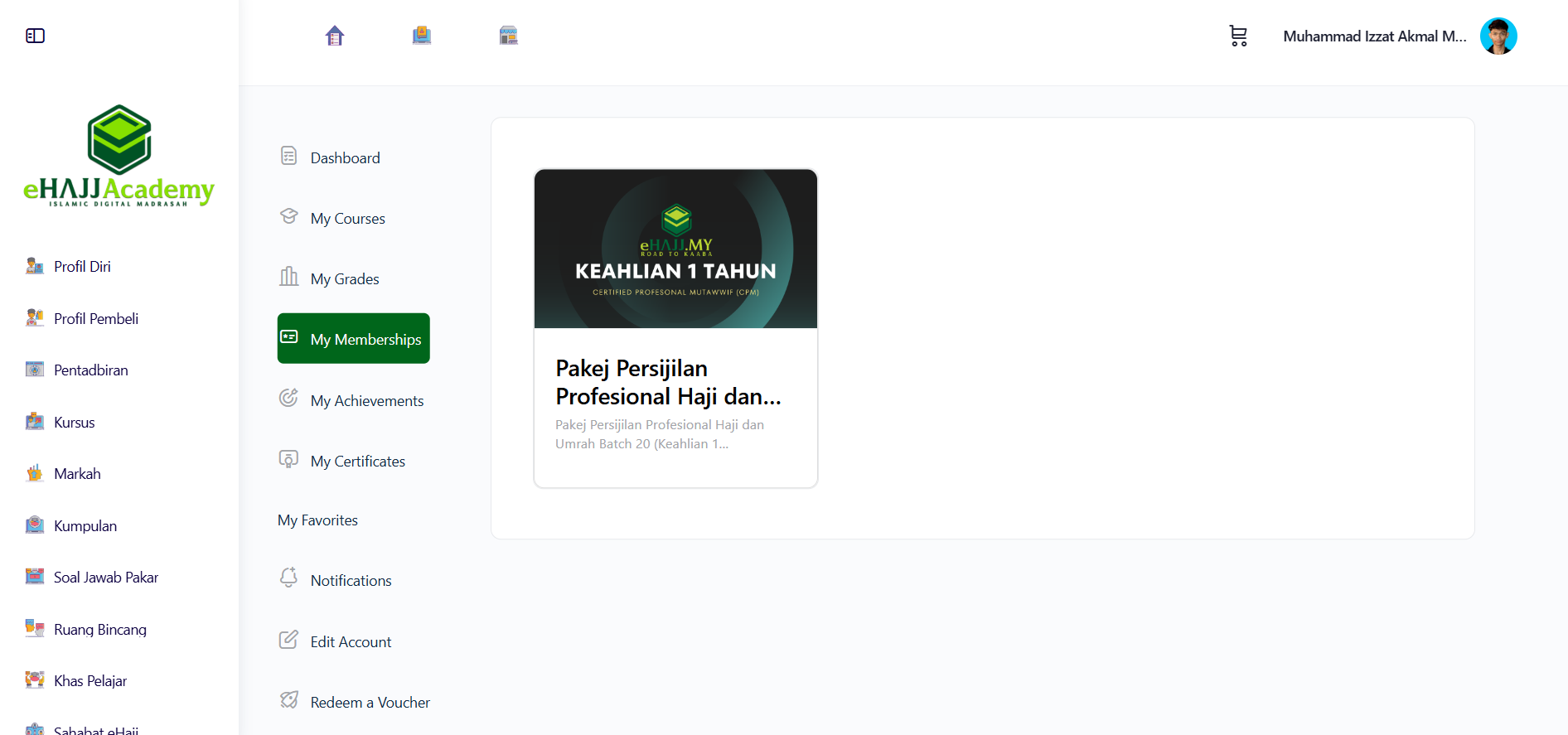
My Memberships Tab (English)
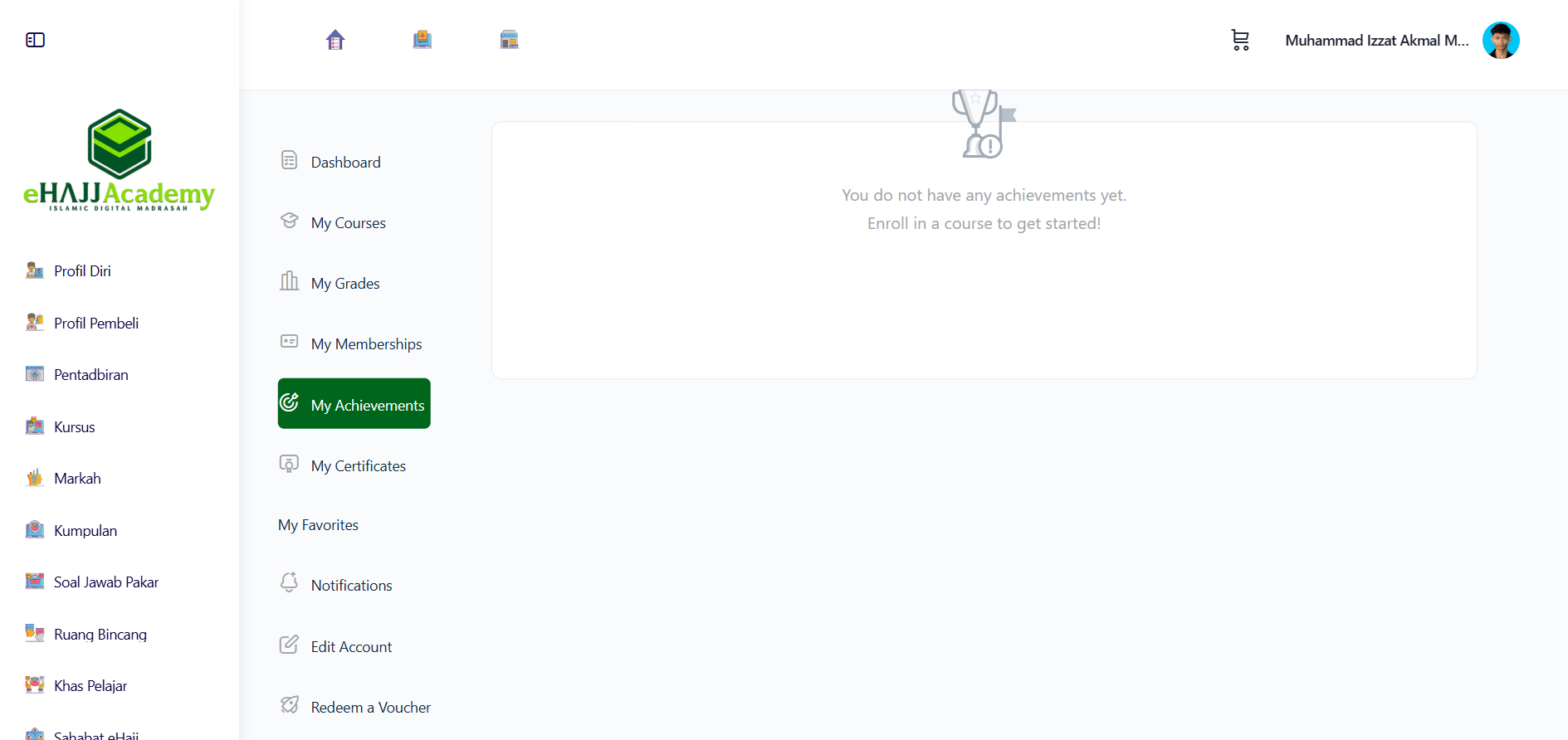
My Achievements Tab (English)
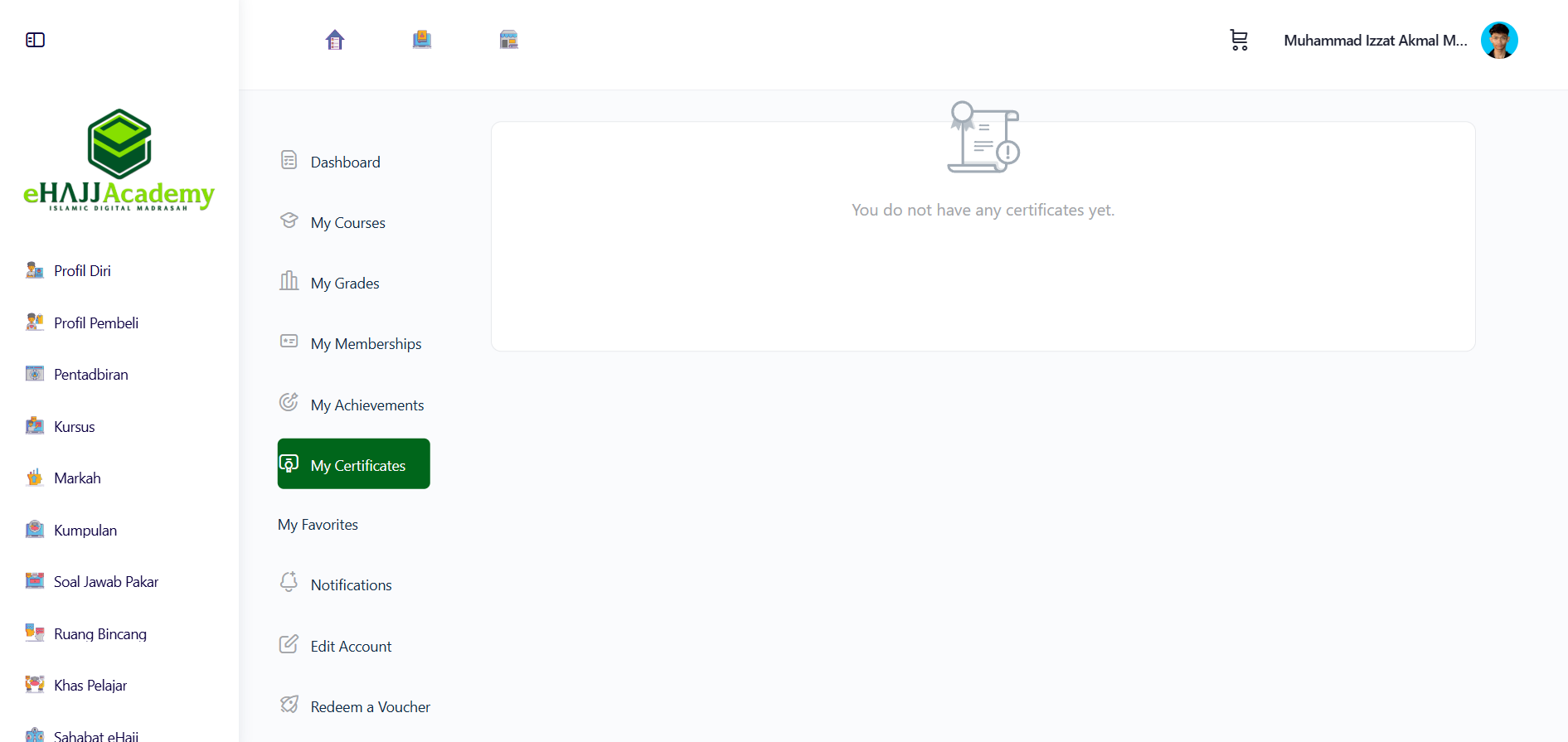
My Certificates Tab (English)
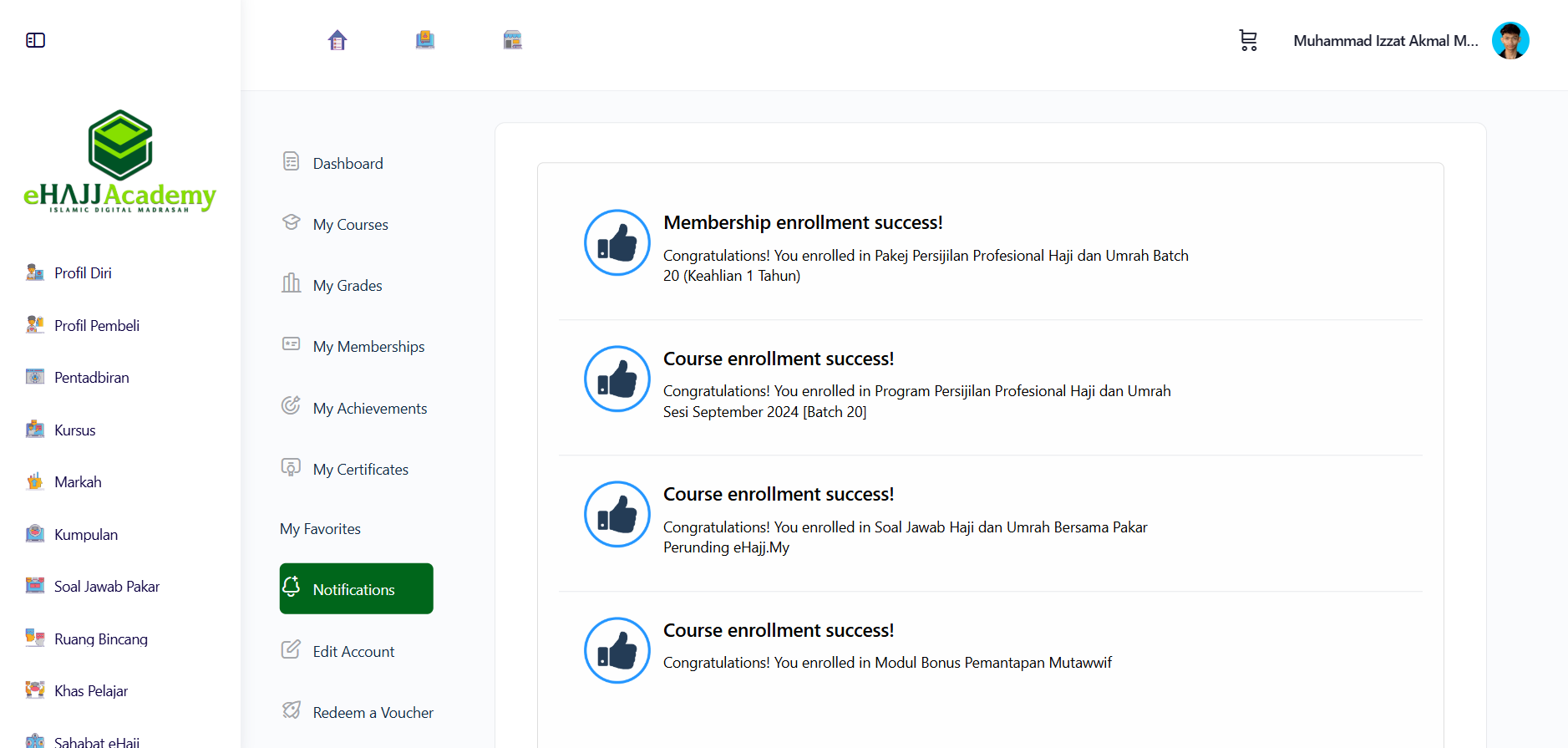
Notifications Tab (English)
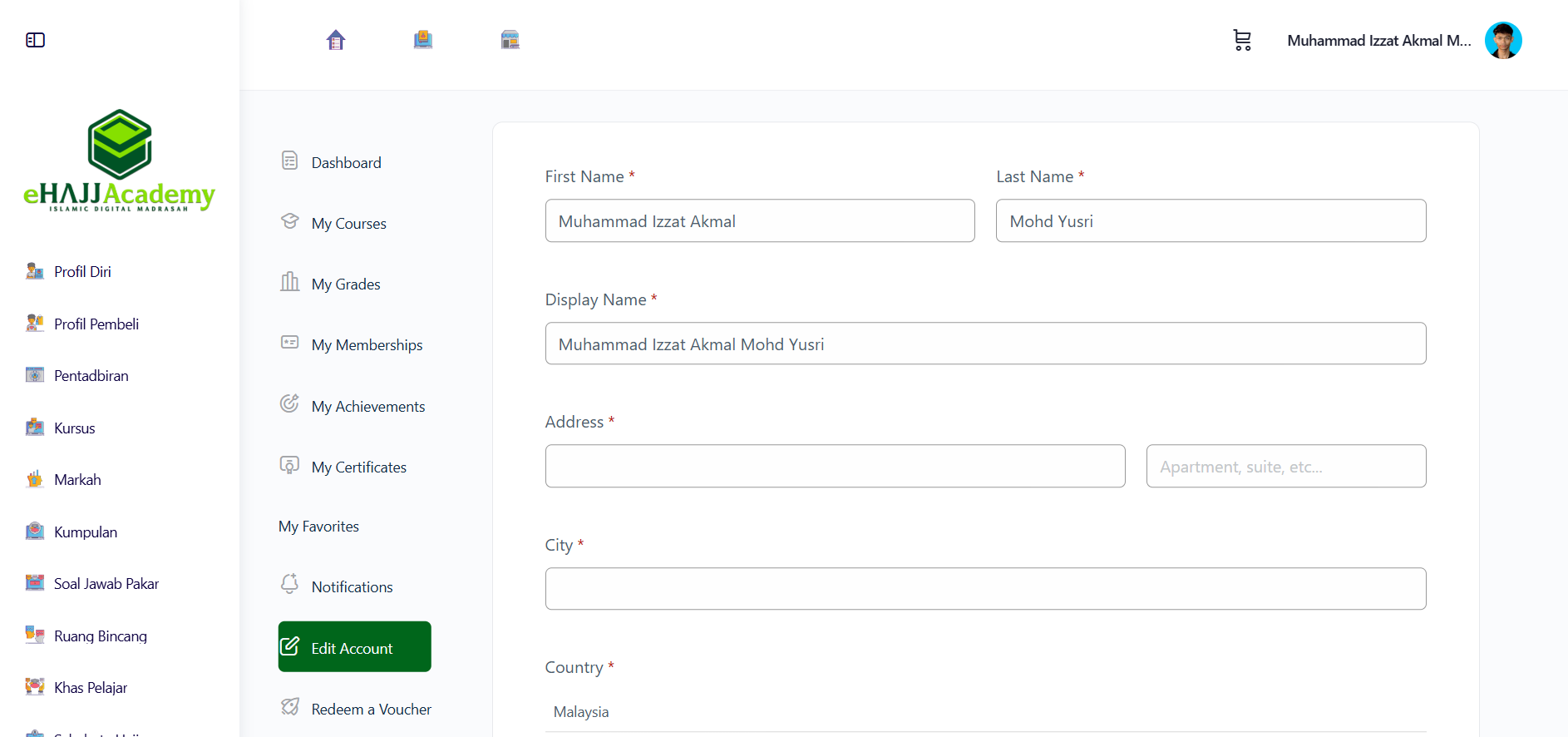
Edit Account Tab (English)

Redeem A Voucher Tab (English)