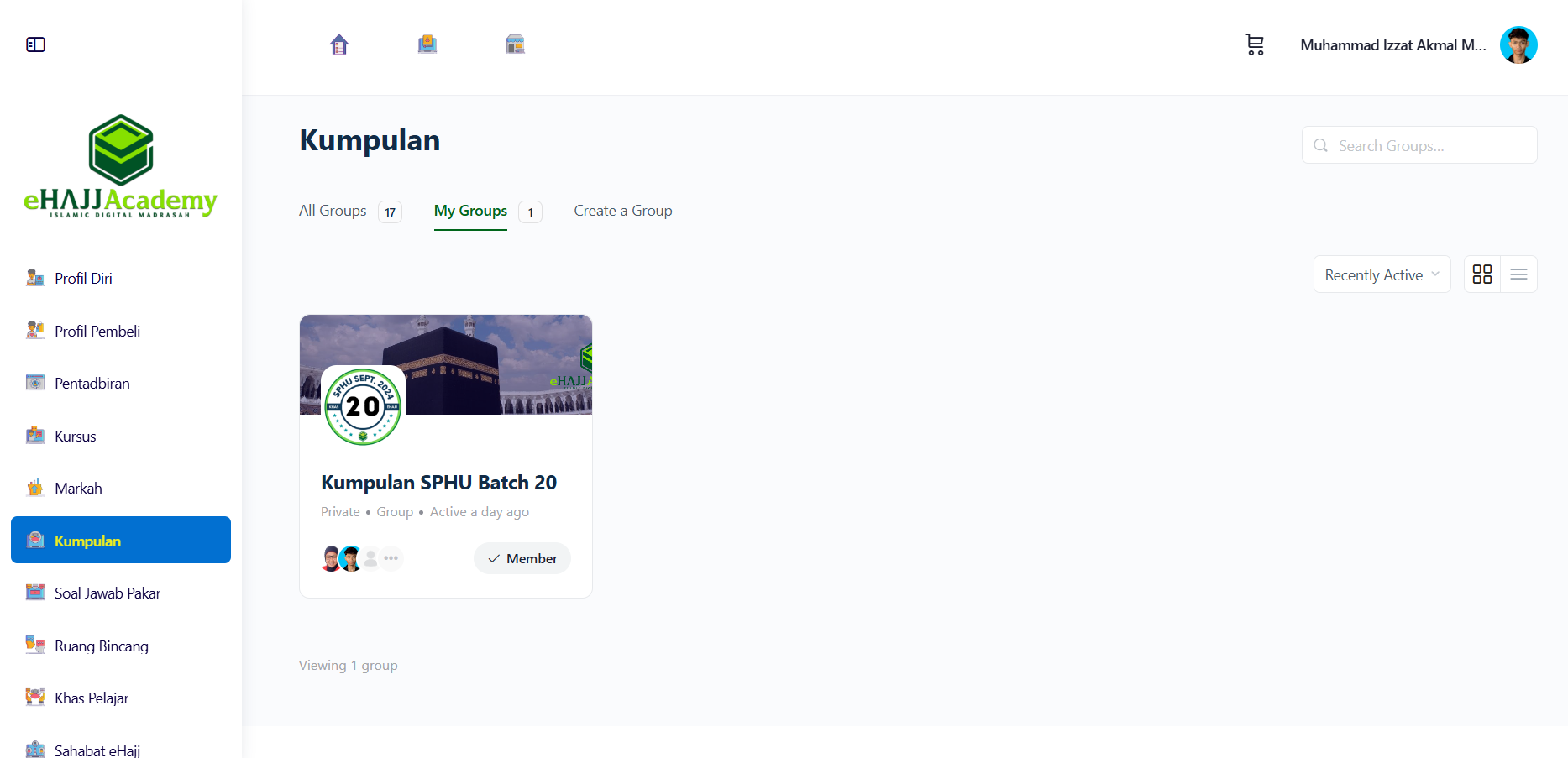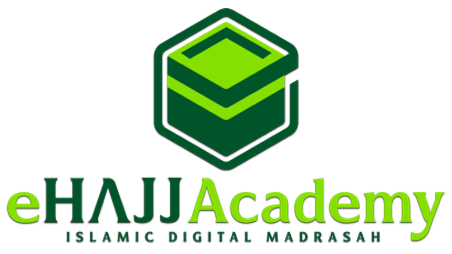Kumpulan
Ini Adalah Video Tutorial untuk pengguna Peribadi
This is Tutorial
Ini Adalah Video Tutorial untuk pengguna Peribadi
This is Tutorial
Pengenalan (Bahasa Melayu)
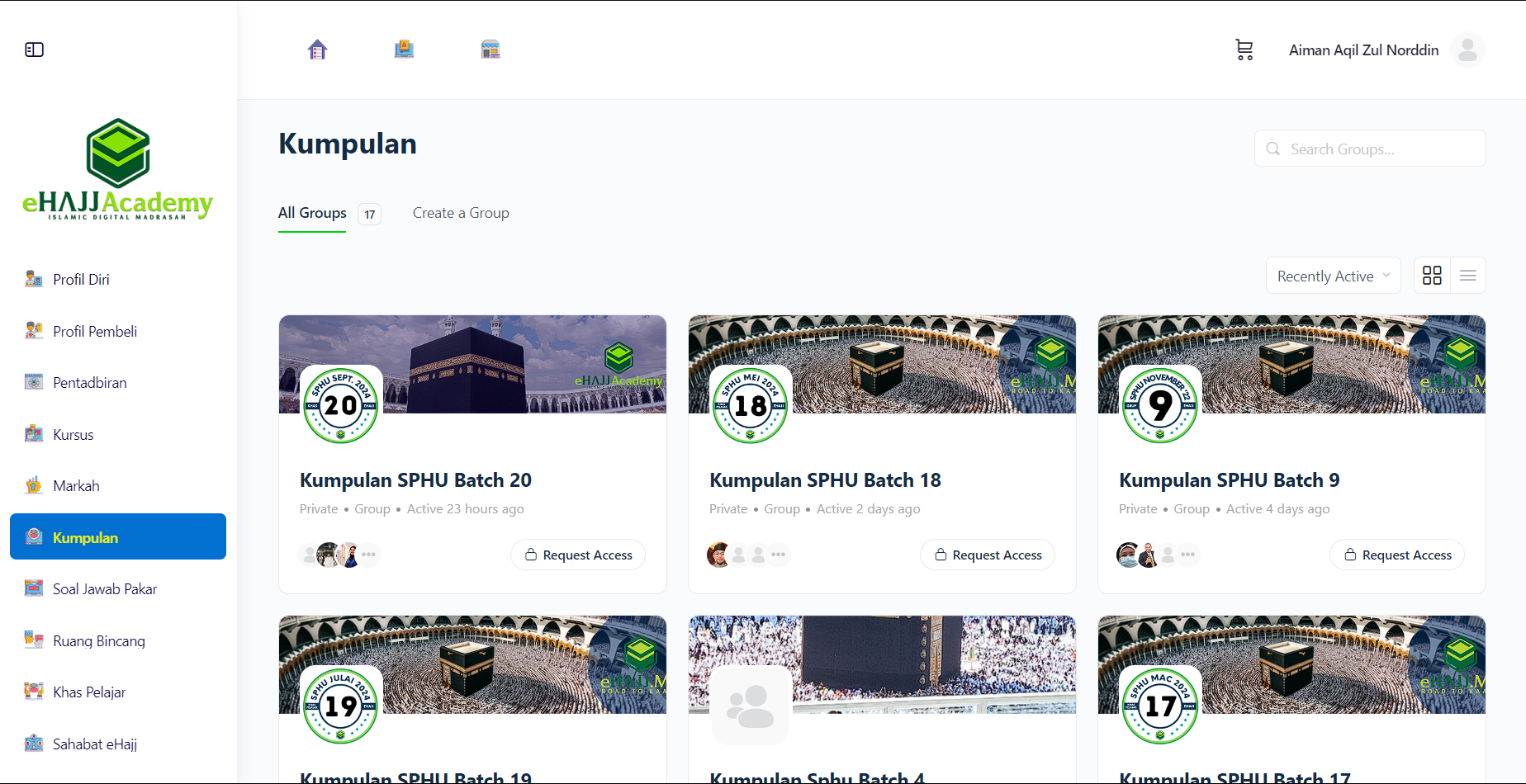
Navigasi ke Halaman Markah (Bahasa Melayu)
Tab Semua Kumpulan (Bahasa Melayu)
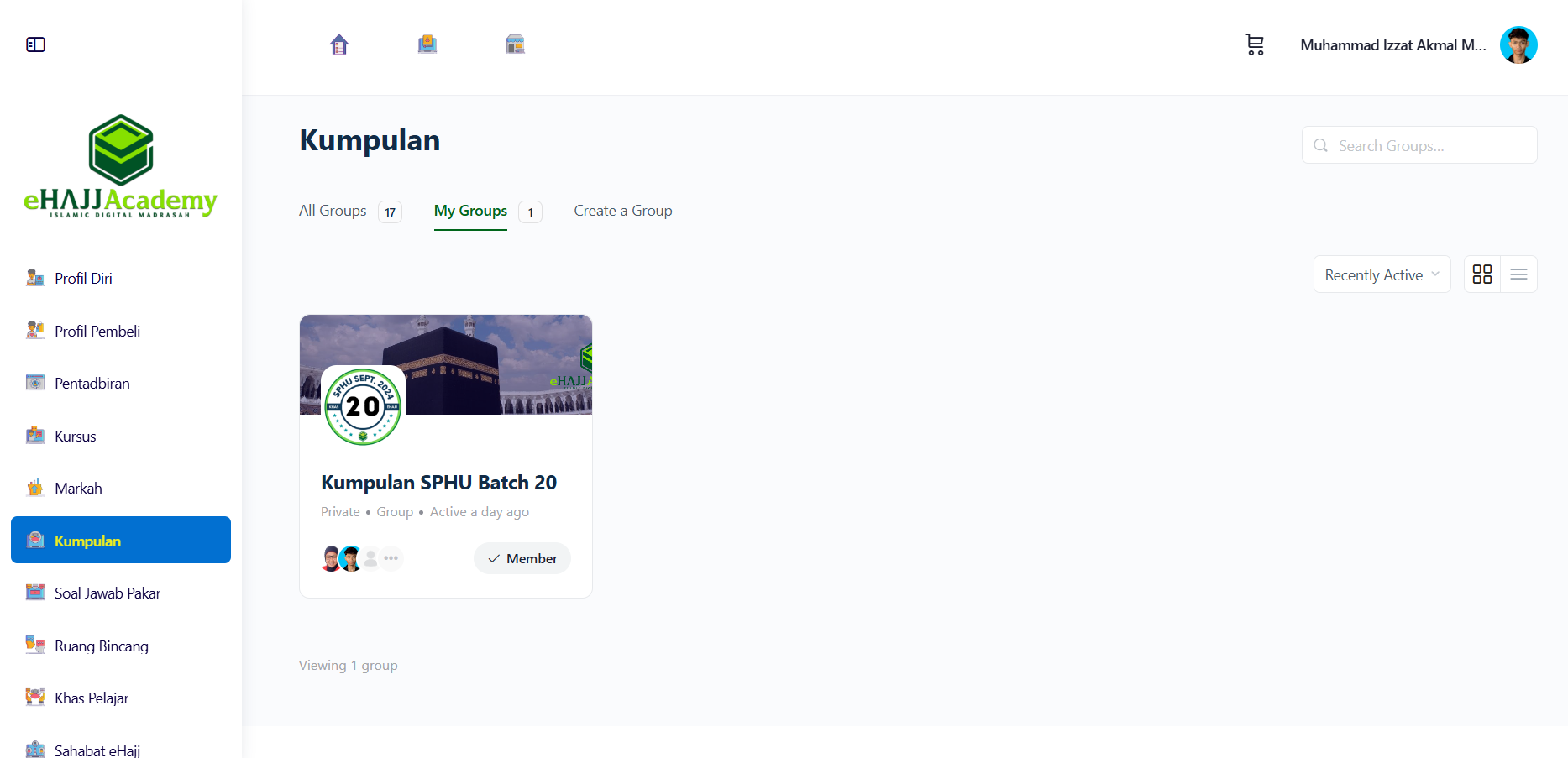
Tab Kumpulan Saya (Bahasa Melayu)
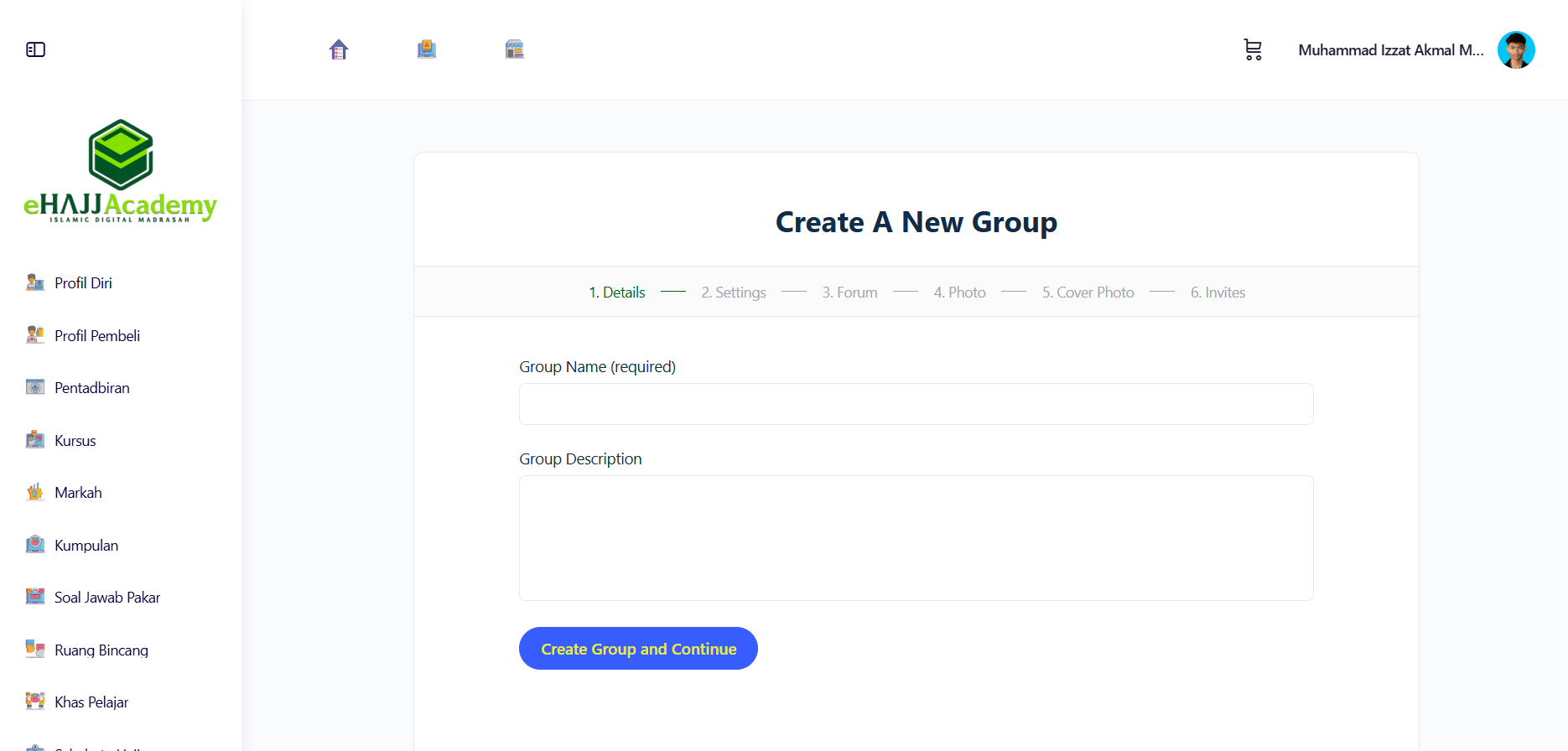
Tab Membuat Kumpulan (Bahasa Melayu)
Introduction (English)
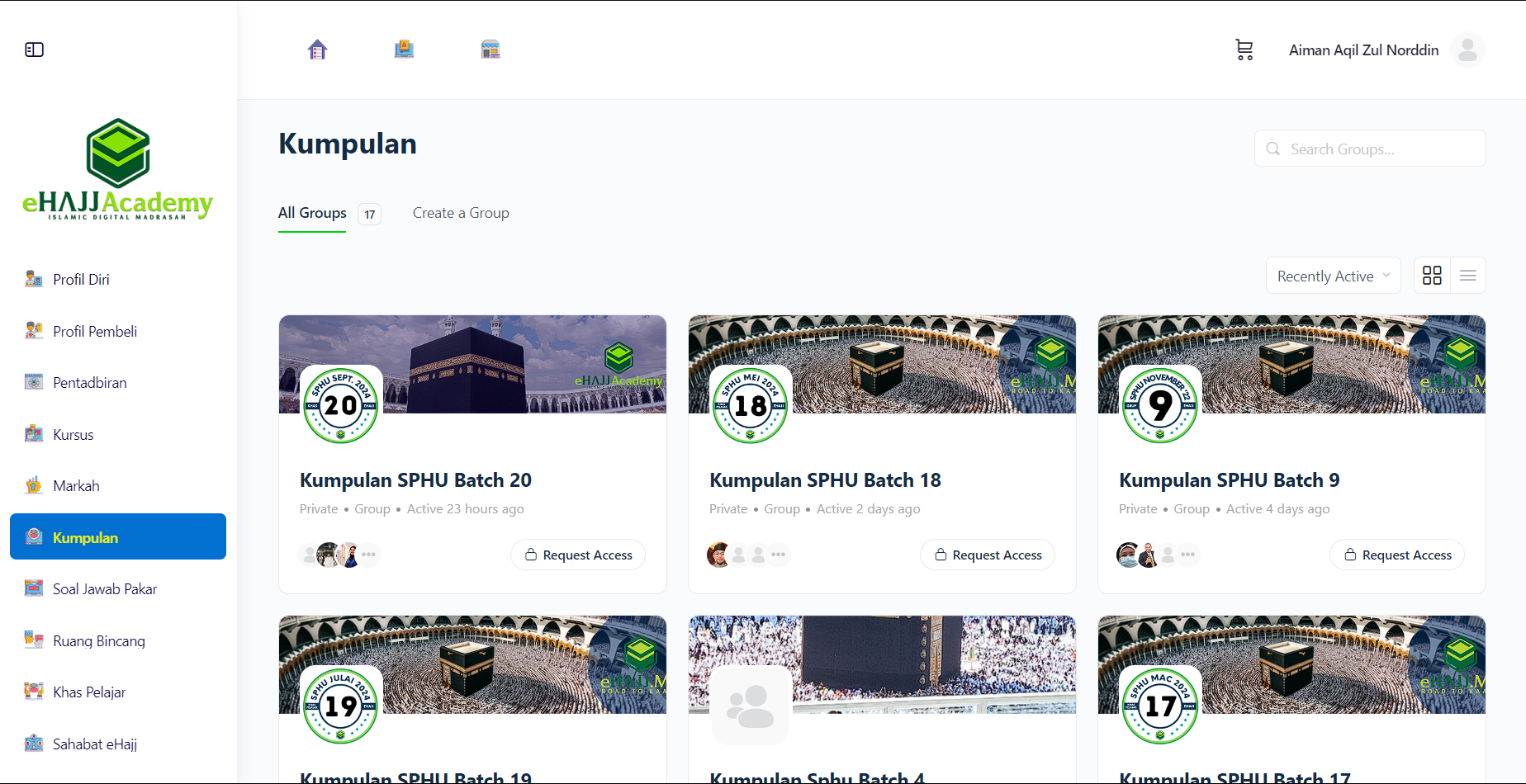
Navigate to the Kumpulan Page (English)
All Groups Tab (English)
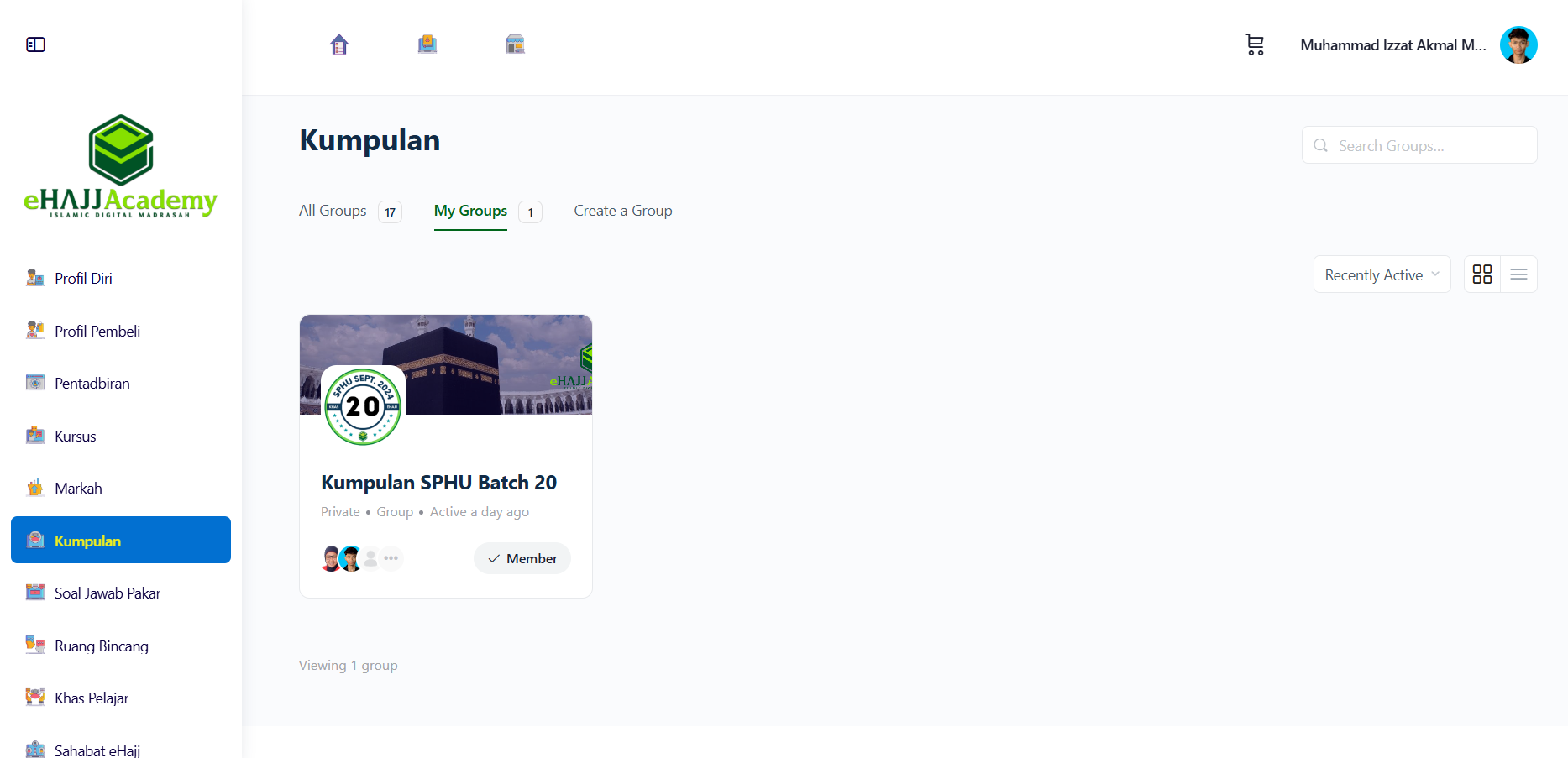
My Groups Tab (English)