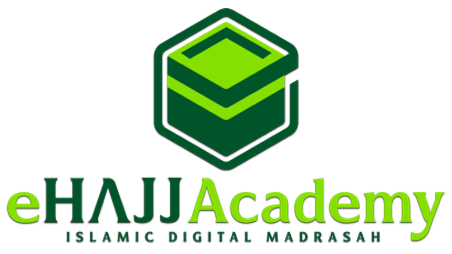Khas Pelajar
Ini Adalah Video Tutorial untuk pengguna Peribadi
This is Tutorial
Ini Adalah Video Tutorial untuk pengguna Peribadi
This is Tutorial
Pengenalan (Bahasa Melayu)

Navigasi ke Halaman Khas Pelajar (Bahasa Melayu)

Kandungan Khas Pelajar (Bahasa Melayu)

Mengisi Borang Akses Kuiz Semula (Bahasa Melayu)
Introduction (English)

Navigate to the Ruang Bincang Page (English)

Special Student Content (English)